Income Tax Return (ITR) Login Portal | ITR E Filing incometax.gov.in Link
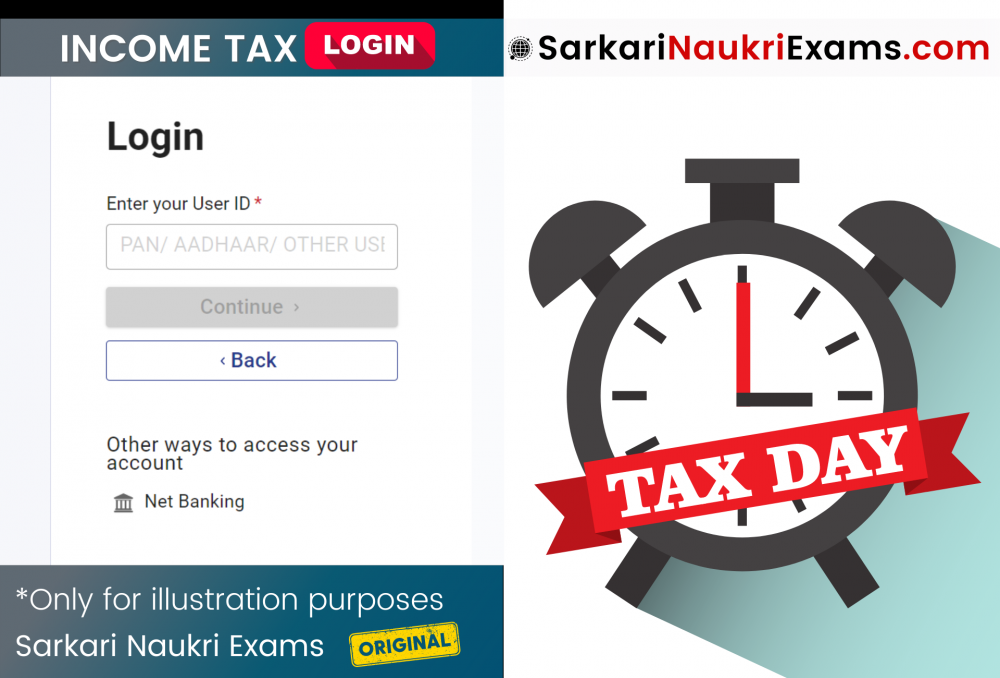
ITR Login Portal (Income Tax Return 2024): All the individuals who are citizens of India or Non-Residential Indians (NRIs) and have an income through salary, business, sale of property, equity, or any other form of income need to file an Income Tax Return (ITR) on the official website (incometax.gov.in) of the Income Tax Department every financial year. The Income Tax Department has launched the ITR E-Filing Portal for the easy filing of Income Tax Returns (ITR).
If they fail or delay filing an Income Tax Return (ITR) login, then they are liable to pay a penalty. The E-Filing ITR Login Portal can be used by any taxpayer. He just needs to register on the E-Filing portal and log in to the ITR Login portal with the credentials. After completing the ITR Login portal, income taxpayers can select the method of their filing (online or offline) in the ITR Login portal. There are various forms for different categories of ITR payers; one of the commonly used forms for ITR filing is Form 16A. The deadline for filing ITRs electronically is July 31, 2024.
E-Filing Portal Registration Link
ITR Login Portal (Site) | incometax.gov.in
.jpg)
The citizens can file their ITR using the ITR Login Portal, which is also called ITR Login Portal 2.0. The official links to the ITR login portal and registration are given in this article. Citizens can also go to the official ITR eFiling website and check the details of their income tax slab based on their status (income, age, occupation, and so on).
| Event | Details |
| Name | Income Tax Return (ITR) |
| Authority | Income Tax Department |
| Method | Online and Offline |
| Portal | ITR E-Filing Portal |
| ITR E-Filing Portal Official Link | Click Here |
| Aaykar Sampark Kendra Number | 1800 180 1961/ 1961 |
| e-filing and Centralized Processing Center Number 1 | 1800 103 0025 |
| e-filing and Centralized Processing Center Number 2 | 1800 419 0025 |
| e-filing and Centralized Processing Center Number 3 | +91-80-46122000 |
| e-filing and Centralized Processing Center Number 4 | +91-80-61464700 |
| Tax Information Network - NSDL Number | +91-20-27218080 |
| Tax Audit Report Help Email | [email protected] |
| Income Tax Return Help Email | [email protected] |
| Other Help Email | [email protected] |
| @IncomeTaxIndia | |
| @IncomeTaxIndiaOfficial | |
| @IncomeTaxIndia.Official | |
| Youtube | Income Tax India |
Income Tax ITR Login Types
.jpg)
Who needs to file an Income Tax Return (ITR)?
Individual or Hindu Undivided Family (HUF)
- Salaried Employees
- Business or profession
- Senior or Super Senior Citizens
- Non-Resident
- Hindu Undivided Family (HUF)
| Title | Official Login Link |
| Salaried Employees | Click Here |
| Business or Profession | Click Here |
| Senior or Super Senior Citizens | Click Here |
| Non-Resident | Click Here |
| Hindu Undivided Family (HUF) | Click Here |
Income Tax ITR Login Company
.jpg)
- Domestic Company
- Foreign Company
| Title | Official Login Link |
| Domestic Company | Click Here |
| Foreign Company | Click Here |
Income Tax ITR Login Non-Company
- Association of Persons (AOP), Body of Individuals (BOI), Artificial Juridical Person (AJP)
- Firm or Limited Liability Partnership (LLP)
- Local Authority
| Title | Official Login Link |
| AOP, BOI, AJP | Click Here |
| Firm or LLP | Click Here |
| Local Authority | Click Here |
Income Tax ITR Login Link Tax Professional
Tax Professionals and Others
- Chartered Accountants (CA)
- e-Return Intermediaries
- External Agency
- Tax Deductor and Collector
| Title | Official Login Link |
| Chartered Accountants (CA) | Click Here |
| e-Return Intermediaries | Click Here |
| External Agency | Click Here |
| Tax Deductor and Collector | Click Here |
Methods for Income Tax ITR Login & Filing
Methods of filing an Income Tax Return (ITR)
- Online
- Offline
Online Method of Filing an Income Tax Return (ITR)
The online method of filing an Income Tax Return (ITR) entails entering the income data directly at the ITR e-filing portal and submitting it online using the department's portal.
Online ITR Login & Filing Procedure
The procedure of Online method
- Click on this link: https://www.incometax.gov.in/iec/foportal/
- You will be redirected to the Income Tax e-Filing Portal.
- Enter your user ID and password and log in to the e-filing portal.
- Click on the "e-File" menu
- Click on the link for "Income Tax Return."
- An Income Tax Return page will open.
- Select the assessment year of the ITR.
- Select an ITR form number.
- Choose either the Original Filing Type or the Revised Return Filing Type.
- Select "Submission Mode."
- Click on "Prepare and Submit Online."
- Click on "Continue."
- Important instructions will appear on the screen.
- Read the instructions and fill in the required fields carefully.
- Click on the "Taxes Paid and Verification" tab.
- Some options will appear for the verification of your ITR.
- Select the suitable option for you.
- Click on "Preview and Submit."
- Click on "Submit."
Offline Income Tax ITR Filing Procedure
Offline Method of filing Income Tax Return (ITR)
The offline method of filing an Income Tax Return (ITR) is by uploading it in an XML file. The user has to download the ITR form and fill it out. After filling out the form, the user has to convert it to an XML file and upload it to the ITR e-filing portal.
-
Offline Method of Filing an Income Tax Return (ITR)
The offline method of filing an Income Tax Return (ITR) is by uploading it as an XML file. The user has to download the ITR form and fill it out. After filling out the form, the user has to convert it to an XML file and upload it to the ITR e-filing portal.
-
- Click on this official link for the Income Tax Return: https://www.incometax.gov.in/iec/foportal/.
- Go to the "Download" tab.
- Click on "ITR Preparation Software."
- Two utility software programs are listed
- Download the Java Utility or Excel Utility programs.
- Fill out the ITR form.
- Generate the XML file and save it.
- Now log in to the e-filing portal
- Click on the "e-File" menu.
- Click on the link for "Income Tax Return."
- Select the assessment year of your ITR.
- Select an ITR form number.
- Select the filing type.
- Select "Upload XML" as your submission mode.
- Choose the option of verification of your income tax return.
- Click on "Continue" and attach your ITR XML file.
- Verify your form and click on "Submit."
-
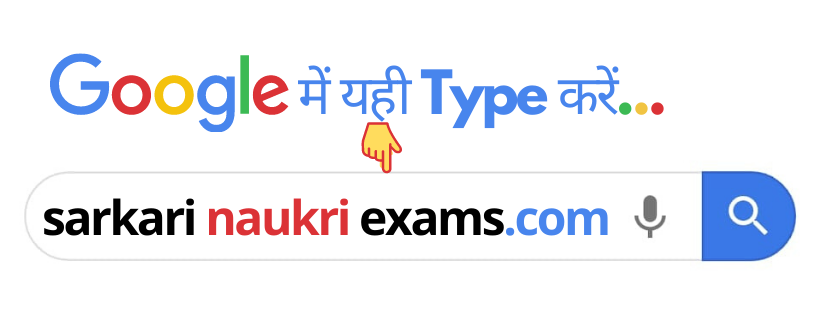
Comments-
Sarkari Naukri Exams-
Thanks for visiting us!
If you have any question please add a comment.
We will reply within 24 Hours.
Thanks & Regards!
Sarkari Naukri Exams.
Updated:
Highlights
Advertisements
Comment